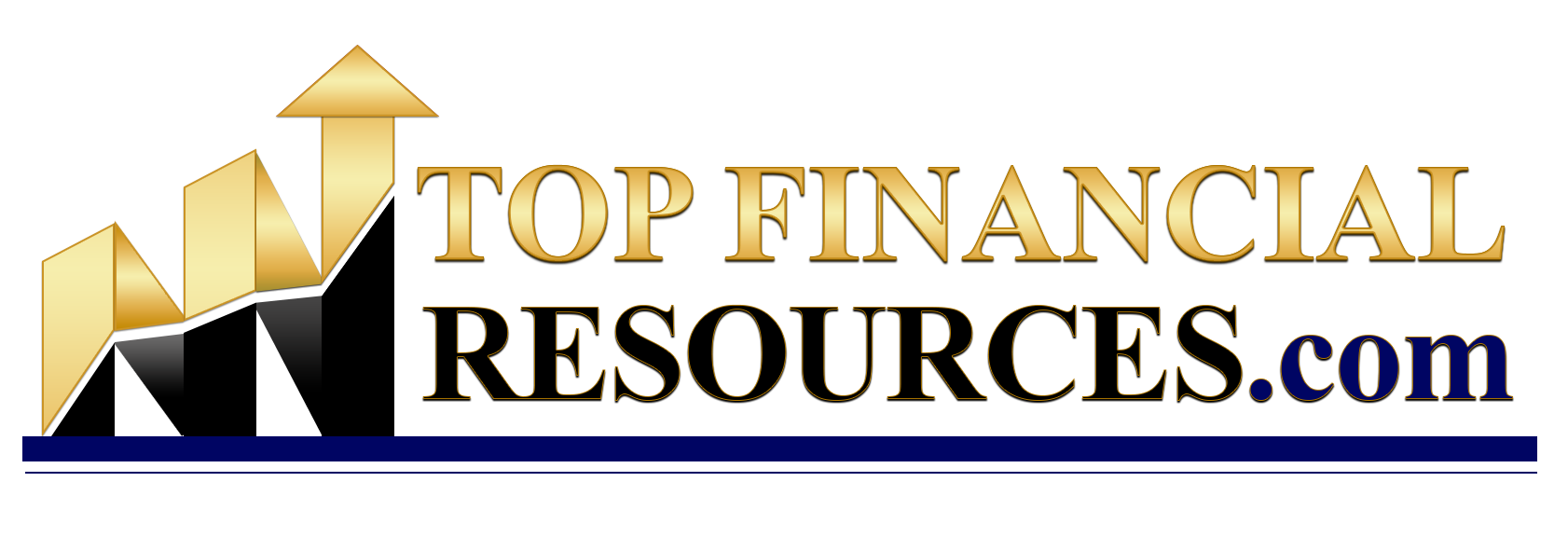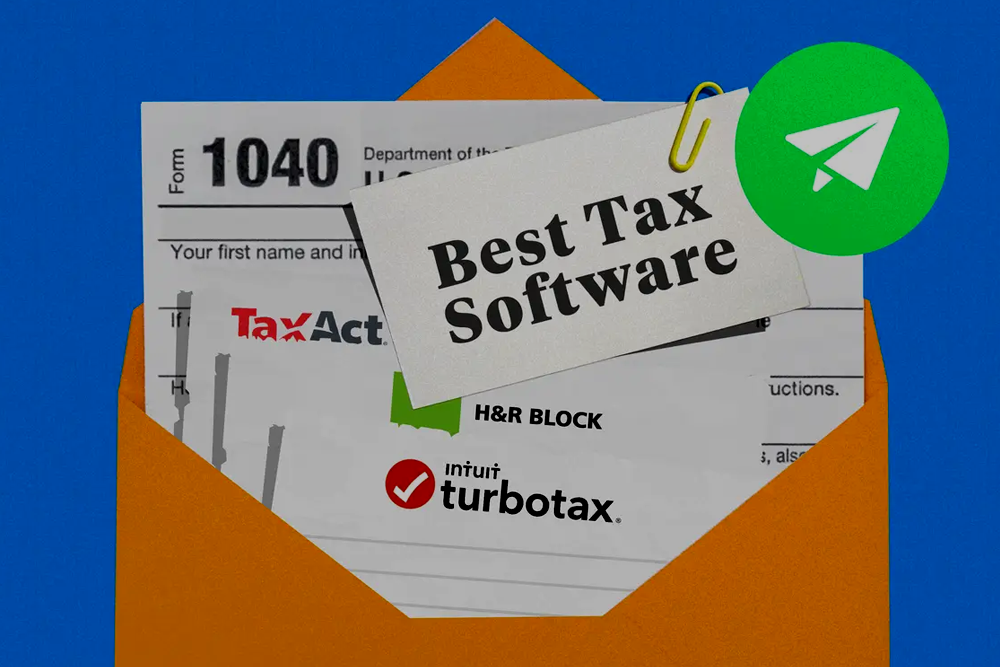Protect Your Internet Privacy
Learning how to protect your privacy online is critical when we all use the internet with increasing regularity. The internet touches so many aspects of our lives today that it is central to how we operate. Unfortunately, there are many criminals out there that seek to exploit our online life by accessing our data for their own, illegal means. It can open us up to online attacks and fraud, which can not only cause us financial distress; it can also affect other elements of our lives, such as credit ratings. This does not even take into consideration the added stress that an online attack can have on our lives. By taking on board the following nine tips, hopefully, you will be preventing this from ever happening by protecting your internet privacy extensively and robustly. Implementing all these approaches is fundamental to staying safe online.
Use an antivirus software
An essential way you can protect your privacy is by using quality antivirus software. Antivirus applications will stop spyware and viruses from accessing your computer in the first place. There are novel kinds of viruses popping up every day, and they can delete your files, use your computer to hack another, or even access your personal data. Ransomware is becoming extremely common, and it is a doozy. Typically, it encrypts all your data and information preventing you from accessing it. You will need to pay a charge to the criminals for them to decrypt it. Worse, there is no guarantee they ever will. Antivirus software will provide you up-to-date protection from all known virus strains.
Protect yourself against identity theft
Identity theft one of the methods that online fraudsters utilize all the information collected on a person. They utilize this information to pose as someone so that they can make use of all manner of aspects from that person’s life. In the worst situations, identity theft can enable a hacker to access a person’s bank accounts and steal money right away out of the account without the person or bank realizing before it is too late.
Preventing identity theft is a way of stopping this from ever occurring. To do so, people should be cautious of the information that they provide about themselves. Critical data is information like mothers’ names, zip codes, bank account details, or first line of their address. And that is just a few pieces of data that we all happily provide when making purchases or otherwise. Understanding how identity theft happens is the first step towards protecting against it.
Strengthen your passwords
When we all first began using the computers and the internet, the majority of us were guilty of applying the same password across the board. We applied the same few letters for logging into our computer at home and at work, together with all the online accounts we had. This is definitely not advised. In case a cybercriminal or hacker decodes even one of your passwords, they will then have access to everything. Make sure you utilize passwords that are not easy to guess, like your partner’s name, birthdays, or the school that you went to. Make sure passwords have the right mix of letters, both uppercase and lowercase, and symbols in case they allow it. It is also good to get the habit of updating your passwords often to ensure you are protected. Another good alternative is using a password manager, which generates random passwords for you and stores them safely.
Use a VPN to make browsing anonymous
VPNs are maybe one of the best methods to protect yourself online and have truly anonymous browsing sessions. They function by connecting users to the internet through another server. That connection is then encrypted by the VPN provider who has configured the Virtual Private Network for its subscriber. The encrypted connection is known as a tunnel, and it is incredibly difficult for spammers and hackers to infiltrate to obtain data on a person while they are online. Besides, as the data is encrypted, even though they do sneak through the tunnel, they cannot read what is being sent over online anyway.
Moreover, one of the advantages of a VPN is that the provider hides the user’s IP address and offers them another one once they are connected to the server. This indicates that a VPN can stop sites from tracking your real IP address and, thus, your location and browsing habits. Choosing a VPN is tricky because of the vast market of them that exists. Nonetheless, ExpressVPN is more recommended than all others. They offer a consistent, reliable connection that is secure at all times. It makes browsing anonymously simple, as well as possible.
Remove cookies
Browser cookies (not the edible type) are the text files that are stored in your browser, and they offer information about your activity to every website. Whereas this is not always a bad thing and is generally used to enhance your user experience, however, can sometimes be a virus in disguise. Often, a website will ask you to approve its use cookies when you first arrive. This indicates the site will trace your data, like what products you look at on a web-store or your login details. This data is then utilized to customize your experience and offer insight into customer habits for marketing.
Malware and viruses can sometimes disguise themselves as cookies, so you should be careful what you accept. Most browsers enable you to block cookies; however, ensure you go into settings and delete cookies often since they have a way of sneaking in. They have also progressed, with zombie cookies reappearing even after being deleted. By blocking cookies and regularly removing them, you can prevent viruses from getting into your computer this way.
Turn off your GPS
Deactivating your GPS on your phone in its setting application is key to maintaining your privacy while online. By turning it off, it indicates that all your applications will not be able to read where you are. Some of these applications, mainly if they are social media applications, will post your location online. The reason that is not good for your privacy is that it advertises when you are not home. This is a safety threat for multiple reasons. Besides, it is not always the best feeling to know that you can be traced wherever you go. Turning off your GPS is a simple way to stop geotagging and any danger of revealing your location.
Set your social media profiles to private
Almost everyone uses social media in some kind. Whether your preferred platform is Instagram, Facebook, or Snapchat, ensure you set your profiles to private. This way, you are able to have control over who has access to your data. You might not think that anyone would bother digging up your details; however, when you have a public profile, you put yourself at threat of being hacked. Everything you have ever published and tagged in is accessible, inclusive of embarrassing photos, contact details, job history, addresses, and more. You also make yourself open to identity theft and even stalking.
Always log out accounts
Even though you are browsing on your home network or cellphone, you still log out of your accounts when you are done. Leaving your accounts logged in makes you an easy target for hackers and cybercriminals attempting to access your data. Signing out of your online banking is hugely significant; however, hackers have other ways of getting your details. In case you log into an online shopping site, like Amazon, or even Uber/Uber Eats, you are likely to have a payment method linked to your account. That indicates there is the potential to access your account and your finances.
Deactivate the auto-fill option
Turning off your autofill option could be the easiest way to begin protecting yourself online. Autofill works by identifying familiar words and numbers when you complete forms online. Have you ever realized that when you type in your home’s number, an autofill option comes with your street name too? This can be dangerous for several reasons, but specifically, since this information to allow autofill to work has to be stored somewhere online. In case it is stored on the internet, it is open to a data breach by online criminals and hackers. To stop this even being a chance, simply turn your autofill option off. The functionality may save you a few seconds here and there; however, ultimately, you can survive without it, and it helps protect your identity online.
Staying safe and maintaining privacy while online is now as significant as shutting and locking your door. We are just likely to be robbed online as we are with physical burglary. Implementing all the above steps will assist improve your protection while online so that it is almost impossible to hack into any accounts or connections to view a user’s sensitive data.