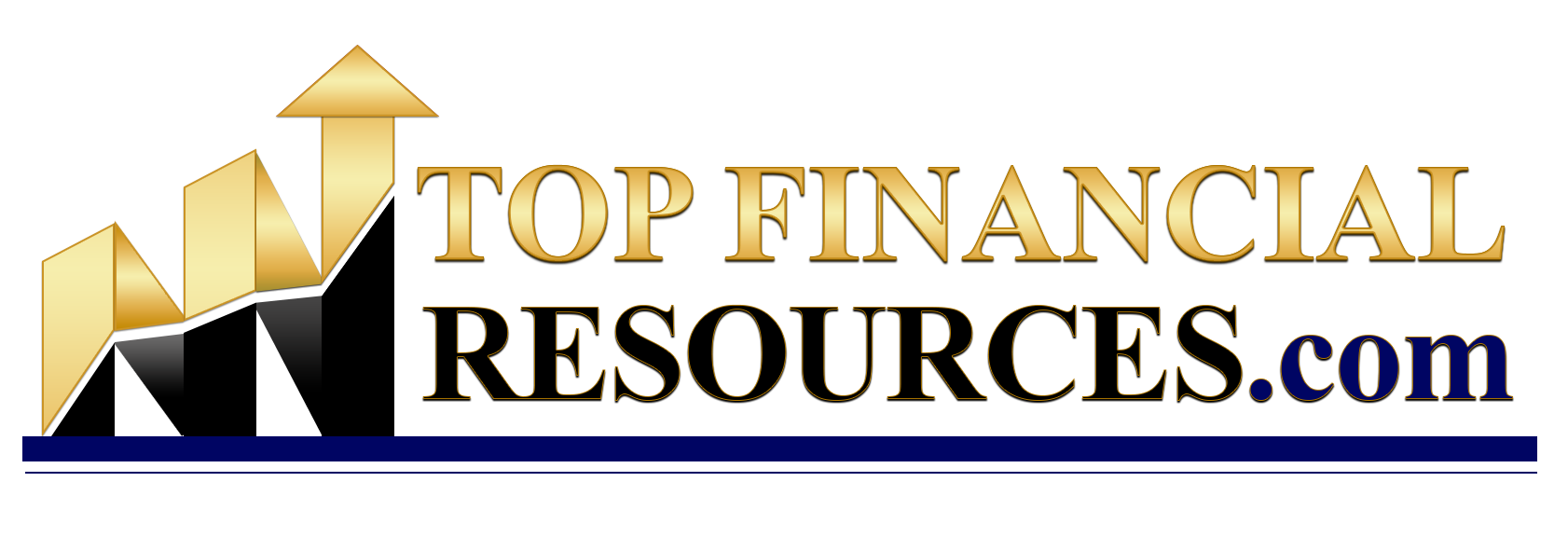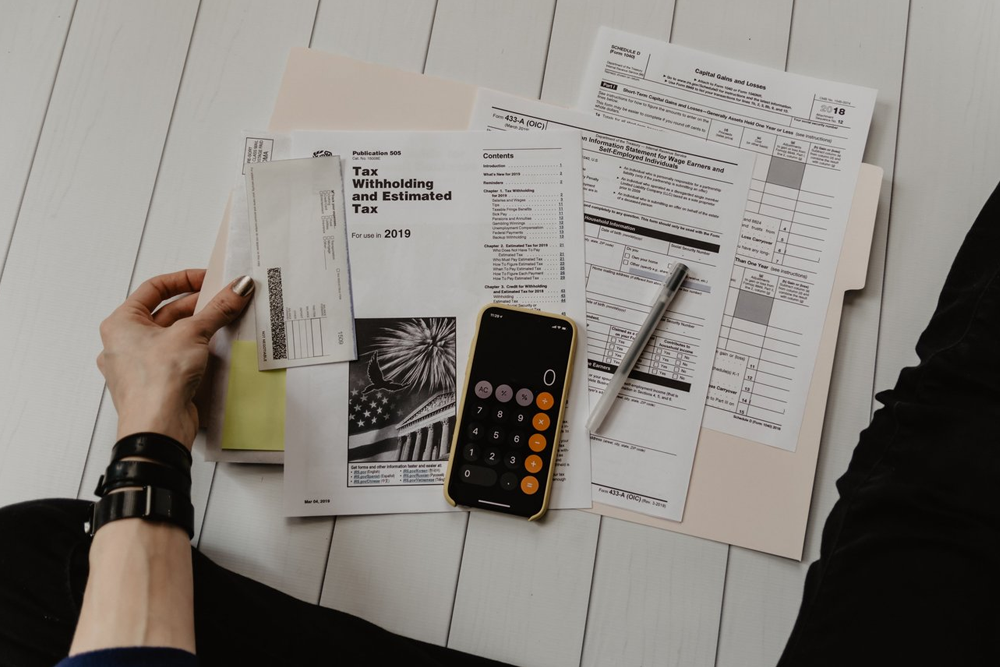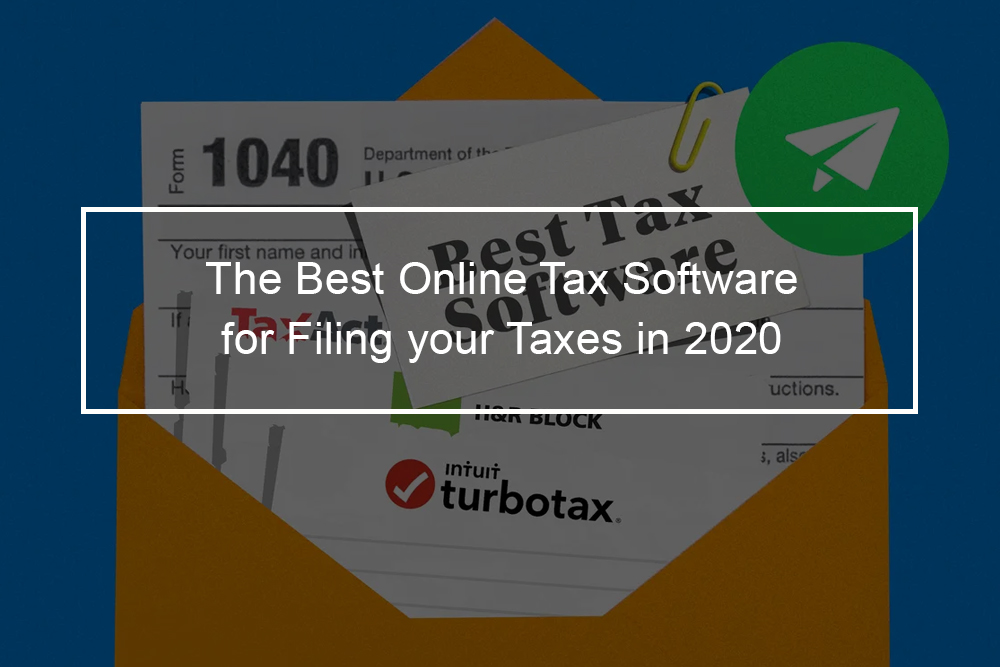
That is a good deal of money to pay for a task that should be simple. Luckily, you don’t have to pay a guru if you do not want to thanks to the internet and technology. In addition to the traditional software programs, like TurboTax, big tax preparation organizations that offer in-person assistance now also provide their own software to assist you in filing your taxes yourself. The best part is that you can complete a complex or basic tax return for a fraction of the price you can pay someone to do it for you. Some programs even allow you to file basic returns for free.
The tax software we have profiled here are regarded to be the best options based on various factors. Almost all of the programs we included offer a free version you can use to file basic returns. Besides, they all offer affordable programs that are tiered based on the complexity of your return and the level of service you require. Also, some of the tax preparation software comes with features like live customer support and audit support.
The best tax software 2020 at a glance
- The Best Tax Prep from Home: Jackson Hewit
- Best Free Option: H&R Block
- Best Expert Help: Turbo Tax
- Best overall pricing: TaxSlayer software
- Best accuracy guarantee: TaxAct
- Best value for the self-employed: Liberty tax
The Best Tax Prep from Home: Jackson Hewit
Jackson Hewitt software provides similar online filing plans to TurboTax and H&R Block and others in the market; however, a new feature they provide for 2020 is making them stand out from the pack this year. With their Tax Pro from Home plan, you can have the best of both worlds.
You can answer basic tax questions online and upload all your tax information and without ever leaving your home. Then, a tax professional will complete your tax return for you within twenty-four hours. If they do not get your tax return completed within twenty-four hours of your submitting all the needed information, then it is free.
Pricing varies for this kind of assistance based on the complexity of your return. However, it is still an excellent option to consider if you want someone else to do taxes, but you do not want to visit a tax prep office in your precious free time or meet with an accountant.
Apart from virtual tax filing help, Jackson Hewitt also provides three programs that allow you to file your own taxes online in 2020.
- Premier: $49.99 for federal plus $36.99 for every state
- Deluxe: $29.99 for federal, and $36.99 per state
- Free: $0 for federal and $0 per state
Best Free Option: H&R Block
H&R Block is your best option if you are looking to file a basic tax return this year. The free form of H&R Block works when you have education costs, W-2, kids, and incorporates more forms for free than TurboTax following H&R Block. You can even snap a photograph of your W-2 to get the procedure started, and you can access technical support through chat throughout the process. If you have more sophisticated returns, H&R Block has you covered there, too. Here is their pricing:
- Self-Employed Online (for small business and self-employed): $79.99 plus $36.99 for every state filed.
- Premium Online (for investors, contractors, and freelancers): $49.99 plus $36.99 for every state filed.
- Deluxe Online (for HSAs, donations, and homeowners): $29.99 plus $36.99 for every state filed.
Interestingly, H&R Block also provides each of these tiers with a feature known as Online Assist for an additional cost. With this added feature, you can file your taxes on-demand assistance from a tax pro, CPA, or enrolled agent.
Best Expert Help: Turbo Tax
TurboTax provides a similar choice of online tax preparation programs like H&R Block, even though they are slightly more costly. But where TurboTax really shines, nonetheless, is in their CPA add-on, which allows you to pay an added fee to have a tax professional or CPA look over your return before you file. Your appointed tax professional will also be on hand to answer your questions all through the process, and you can get extensive tax advice through this plan all year long during the year you pay for the service.
Here is how TurboTax regular tax preparation plans look for 2020:
- Self Employed: $90 plus $40 for every state
- Premier: $70 plus $40 for every state
- Deluxe Edition: $40 federal plus $40 for every state
- Free Edition: $0 federal and $0 state
Prices for TurboTax software plans with live CPA support are as follows for 2020:
- Self-Employed: $170 plus $50 for every state
- Premier: $140 plus $50 for every state
- Deluxe Edition: $90 federal plus $50
- Basic Edition: $50 federal plus $40 for every state
Best overall pricing: TaxSlayer software
If you are looking for the best tax software for overall pricing, look no further, TaxSlayer supports all tax kinds of its Classic level and above. Even though you use the free version, customers can access tax advice through email support, phone, and educational tools. Higher plans, like TaxSlayer Premium, get access to audit protections, tax professionals’ assistance, and live chat support.
Provided you own a rental property or you are a real estate investor, be aware there are no calculators for depreciation and amortization, nor are there audit protections for self-employment income. The main perk is that TaxSlayer provides a no-interest advance on your tax refund- receive either $1,000 or $500 after the IRS accepts your filling and get the funds on a Green Dot Prepaid Visa card in twenty-four hours. After you receive your refund, TaxSlayer will then deposit the rest after deducting your advance and any applicable charges. Pricing: Fee to $47 for federal: $29 for every state
Best accuracy guarantee: TaxAct
TaxAct is another famous tax software that is offering affordable online filing options and a free option for 2020. Their free option in specific can be an especially good deal if you have a simple tax situation.
On all the paid plans, TaxAct users can get guidance from a tax expert as an add-on option, much like TurboTax offers. Based on the tier, you can receive in-app chat support or unlimited one-on-one phone and screen-share capabilities. It is straightforward to import last year’s taxes, navigate through its platform, and even browse through its knowledge database as you input itemized deductions.
TaxAct shines more in its $100,000 Accuracy guarantee, where you receive up to $100,000 for any difference in liability or refund, interest, IRS penalties, plus a refund for TaxAct software fees. This functionality might make it the best tax software for you if you have a high taxable income or a sophisticated tax situation where you might be able to make errors.
TaxAct pricing is as follows: Free to $80 for federal: $40 state filing (apart from a free tier), $15 to $80 tax specialist support.
Best value for the self-employed: Liberty tax
Like other options accessible for 2020 tax pre preparations, Liberty Tax provides a handful of tax preparation solutions for filing your taxes online. However, not that Liberty Tax provides a free version for 2020, so they might be your best choice if you get paid by W-2 only and have a fairly easy tax situation.
Tiers provided this year from Liberty Tax include:
- Premium: $44.95 for federal plus $34.95 for every state
- Deluxe: $44.95 for federal plus $34.95 for every state
- Basic: $44.95 for federal plus $39.95 for every state.
Currently, each of their online tax preparation tiers costs the same amount for federal and a similar amount for state. For the most part, these programs differ on the kinds of tax forms you can file with each. Basic is often for people who file a form of 8843 and 1040, along with schedules A&D, and Premium and Deluxe versions are for individuals who have more sophisticated returns that need a greater number of forms.
As you compare tax software options this year, ensure to figure out the level of service you require.